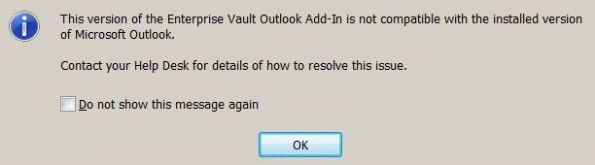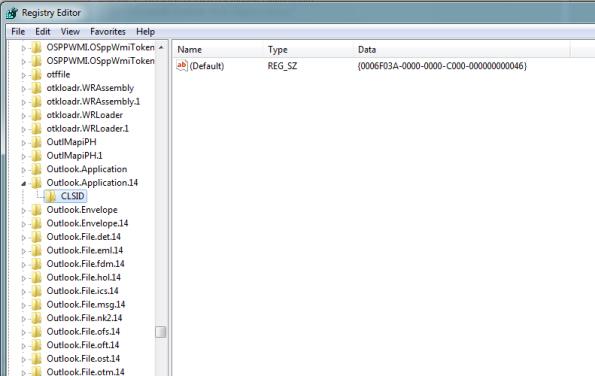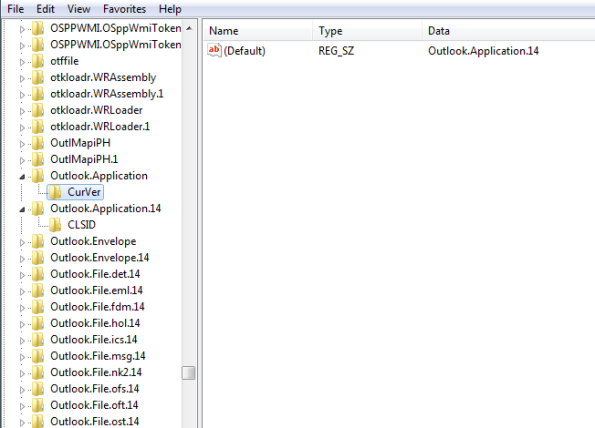Archive
how to resolve EV outlook add-in Error MSG: This version of the enterprise vault Outlook add-in is not compatible with the installed version of microsoft outlook
If u encounter with this error msg : ”
this version of the Enterprise Vault Outlook add-in is not compatible with the installed version of microsoft outlook.
contact your help Desk for details of how to resolve this issue.”
Do this folowing steps:
1)close outlook
2)open “regedit” (start->run->”regedit”->ok)
3) HKEY_CLASSES_ROOT\Outlook.Application
u should have 2 keys under:
HKEY_CLASSES_ROOT\Outlook.Application\CLSID
and
HKEY_CLASSES_ROOT\Outlook.Application\CurVer
if one of the keys not exist.
go to another computer that have no problem with EV outlook add in . and “Export” the missing key.
now, open it in your computer.
Enterprise Vault addon Icons Disappeared in Outlook (ResetEVClient.exe)
Hi,
One of my users sayed to me that the EV icons disappeared,
So I closed all outlook processes and Run The ResetEVClient.exe Tool (C:\Program Files\Enterprise Vault\EVClient\ResetEVClient.exe)
The Icons was shown after opening the outlook again
Yair