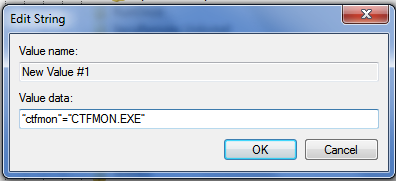Archive
How to fix Language Bar Missing issue (win vista/7)
hello,
This simple steps will resolve win vista/7 Language Bar Missing issue:
Method 1:
1)Go to Control Panel -> Regional and Language Option -> Keyboards and Languages -> press Change Keyboards. and add your language.
2)Go to language Bar -> make sure “Hidden” button is not selected. and Dock in the taskbar is marked.
Method 2
This method will enable the startup service required for language bar, when your all settings are correct as mentioned above.
1)go to registry editor ( start->run-> regedit) , Go to the following location:
HKEY_LOCAL_MACHINE\SOFTWARE\Microsoft\Windows\CurrentVersion\Run
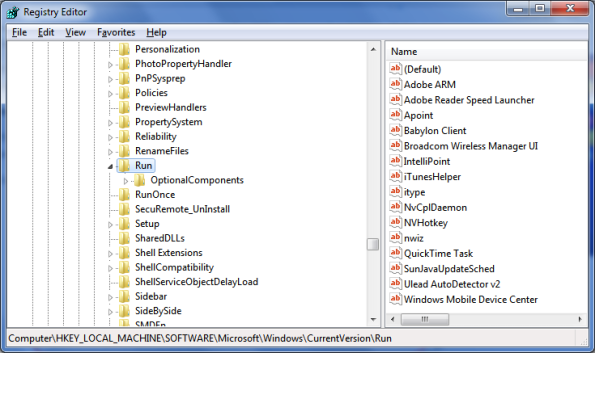
2) Right click on run-> new- >string Value
3) Right click on newly value key (new value #1) -> press Modify-> type in “Value data” :
“ctfmon”=”CTFMON.EXE”
Press Ok and restart your computer.
Search
Top Posts & Pages
Category Cloud
Tag Cloud
3rd party updates 1033 1037 ActiveDirectory Add-ons Blackberry boot.wim CAB certifications Client Status Reporting Collecetion docked language bar in task bar Driver Package Drivers Enterprise Vault error codes EV Help hinv Hotfix Howto inventory iPhone IPM_Subtree KB896358 KB978754 Keys in dropdown menu language bar Local update publisher LUP Microsoft microsoft outlook microsoft outlook 2010 missing language bar MVP Navigation To Page Canceled non-microsoft NO_SMS_ON_DRIVE.SMS office2010 Office 2010 Office 2010 SP1 OSD Outlook outlook 2010 password powershell PST PXE PXE-T01 ResetEVClient Ribbon Hero 2 SAP SCCM SCCM Reports script scup server Service Pack sms sms_def.mof SOX SP1 sql Task Sequence Unknown updates Windows 7 windows server windows vista windows vista crushed windows vista failed to start windows vista not loading WSUS XML YoutubeArchive
- October 2013 (3)
- July 2013 (1)
- April 2013 (1)
- March 2013 (2)
- December 2011 (1)
- July 2011 (3)
- May 2011 (1)
- April 2011 (2)
- March 2011 (3)
- January 2011 (2)
- December 2010 (12)
- November 2010 (2)